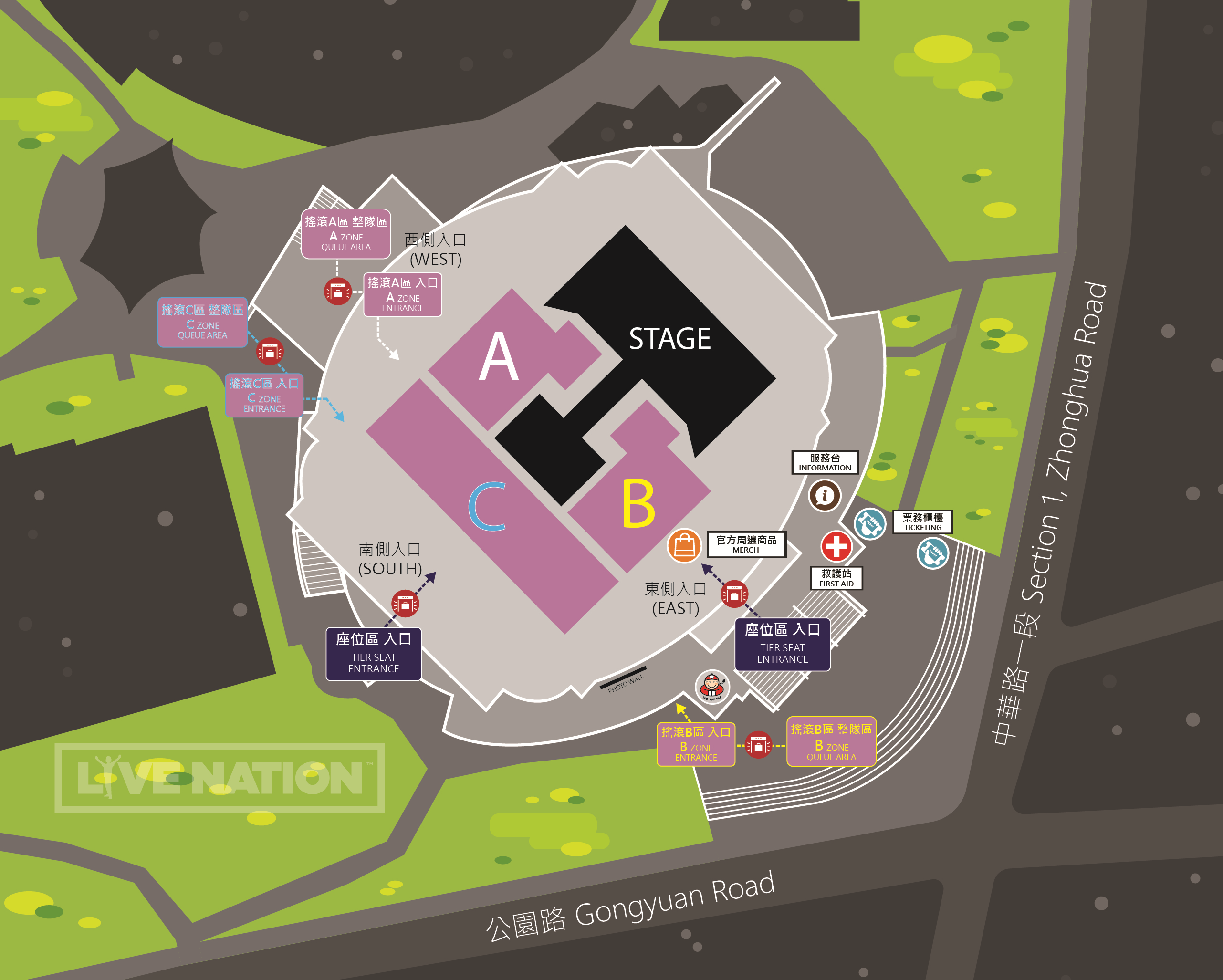購票流程教學 Ticket Purchase Guide
→拍謝少年 『夢夢夢』沈醉式演唱會 線上版: https://sorryyouth.veeps.com/
步驟一、進入連結頁面後,點選下方活動頁面
Step 1. Click on the event card under “Upcoming Events”

步驟二、點選“Buy Livestream Ticket”按鈕
Step 2. On the event page click “Buy Livestream Ticket”
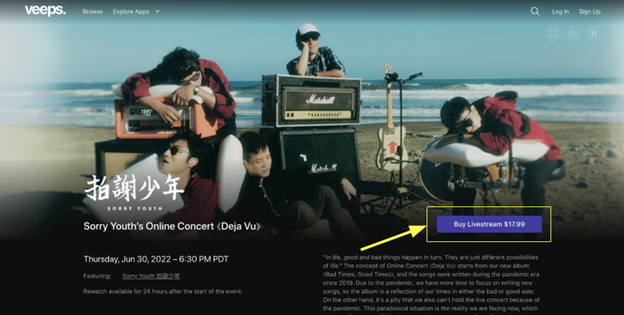
步驟三、選擇您想要購買的票券張數,並點選下方“Checkout”送出
Step 3. Select the number of tickets you want to buy and then click “Checkout”
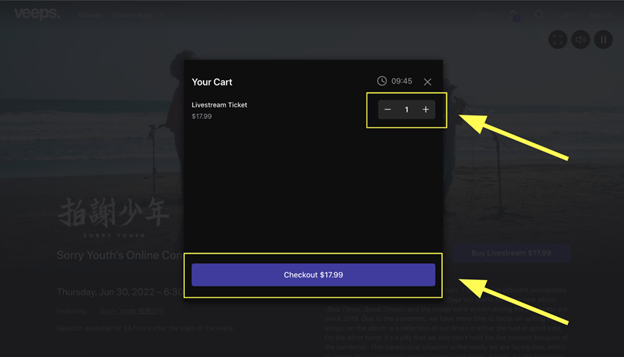
步驟四、填寫您的Email並點選“Continue”
Step 4. Enter your email address and click “Continue”
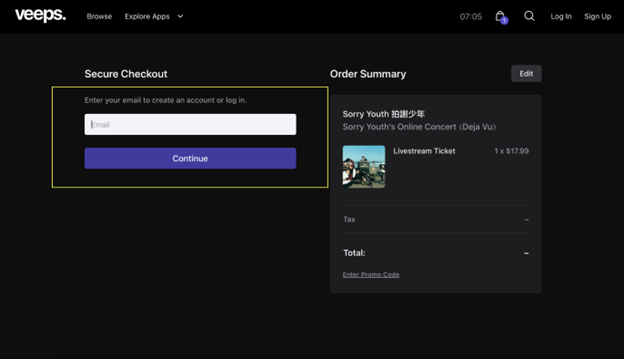
步驟五、請註冊Veeps帳號: 輸入您的姓名、Email及欲使用的密碼,並點選“Create Account”。如您未來想要收到更多演唱會消息,請勾選下方欄位後再送出。
Step 5. Enter your First Name, Last Name, Email Address, and create a password. If you want to receive marketing info, check the box before clicking “Create Account.”
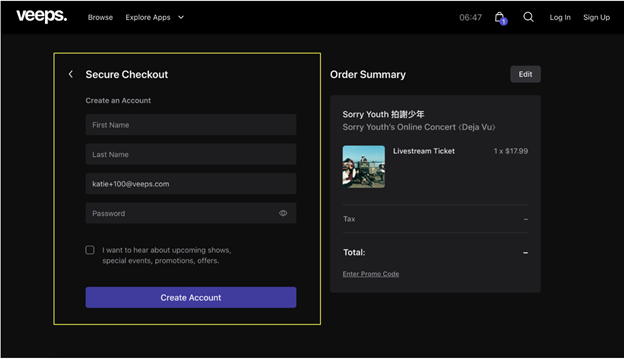
步驟六、請選擇您欲付款的方式
Step 6. Select one of the payment options
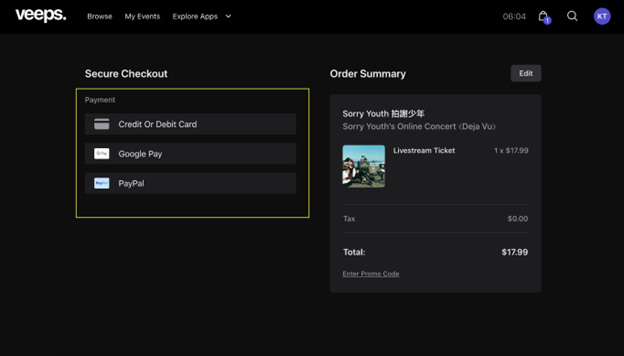
步驟七、輸入您的信用卡資訊並點選“Complete Purchase”
Step 7. Enter your credit card information and then click “Complete Purchase”
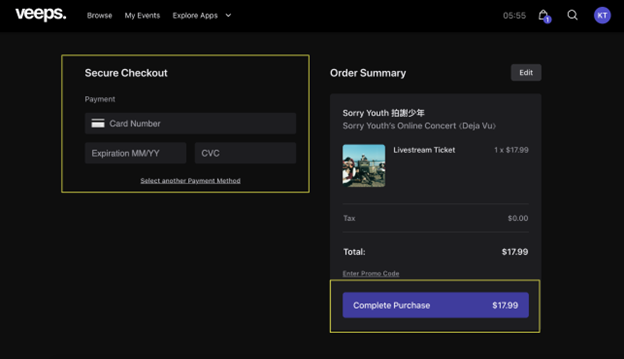
步驟八、付款成功後,您會看到以下訂購成功的頁面,購票就完成啦!
Step 8. Once your payment is complete you will land on this page.
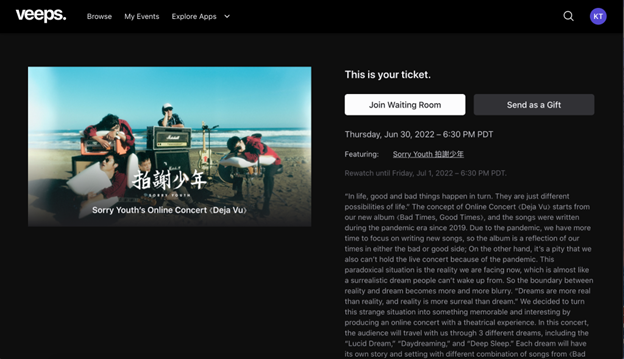
Note: 如您希望將票券轉送給朋友 If you would like to send the ticket to a friend
步驟一、請點選“Send As A Gift”
Step 1. Click “Send As A Gift”
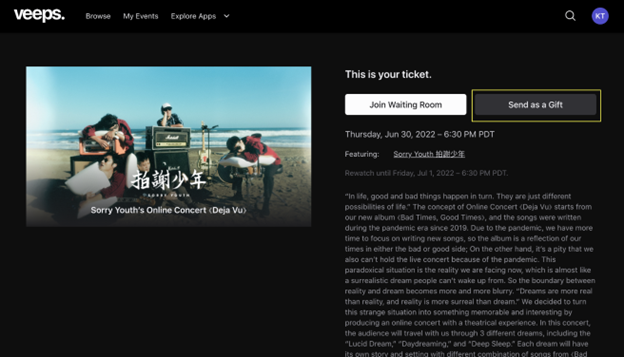
步驟二、輸入朋友的姓名及Email,並送出。您的朋友將會收到一封領取票券的Email。
Step 2. Enter your friend's First Name, Last Name, & Email Address. Then click send. This will send your friend an email to claim their ticket.
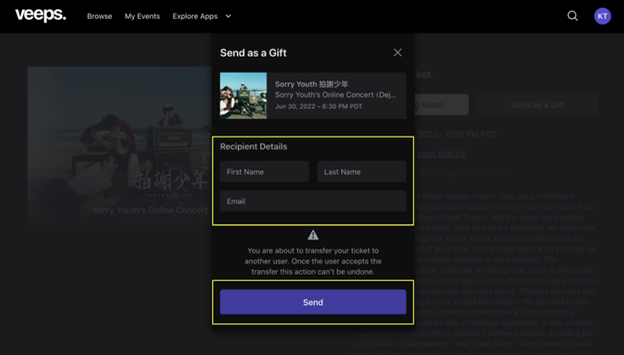
馬上購票去!
拍謝少年 『夢夢夢』沈醉式演唱會 線上版: https://sorryyouth.veeps.com/
觀看流程教學 Viewing Guide
演出日到了,要怎麼觀看呢?
步驟一、至Veeps官網登入您的Veeps帳號
Step 1. Log into your veeps account on the veeps site
步驟二、點選頁面左上方“My Events”
Step 2. Click on “My Events”
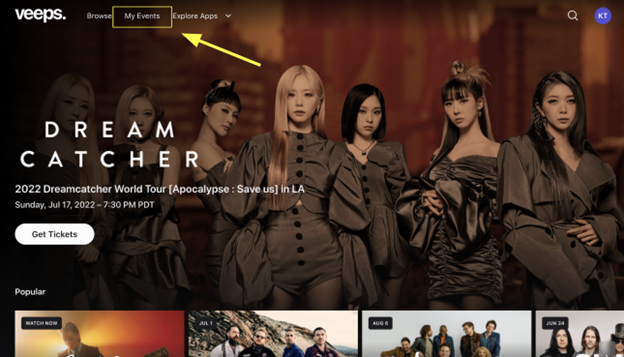
步驟三、選擇您欲觀看的節目
Step 3. Select the event you'd like to watch
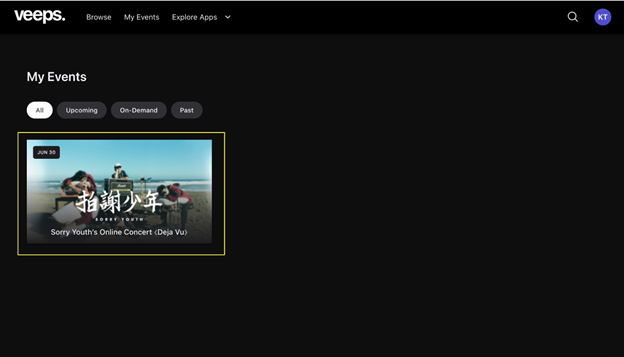
步驟四、點選“Join Waiting Room”,並一起等待節目的播出吧!
Step 4. Click “Join Waiting Room”, and wait for the show to start!
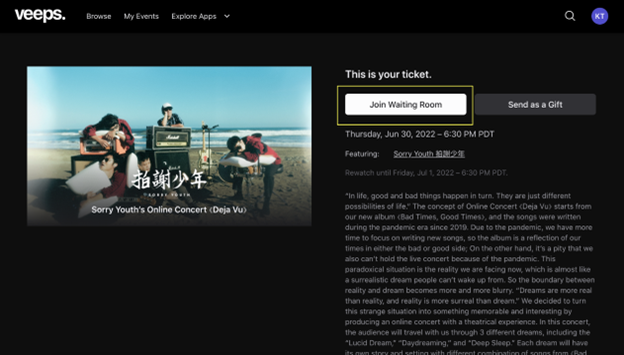
更多關於如何在Apple TV, Roku, 或Veeps App上觀看的教學,請見 https://veeps.com/help/watching
For more information on how to watch on an Apple TV device, Roku, or one of our mobile apps. Here is our FAQ: https://veeps.com/help/watching